In today’s internet-first world, web applications power everything from productivity tools to entertainment platforms. Whether you’re using a web-based spreadsheet, managing your finances, editing videos in the cloud, or just streaming your favorite show, your device’s operating system (OS) can significantly impact performance and user experience. So, which operating system is best optimized for web apps?
This blog breaks down the top operating systems used for web apps, their strengths and limitations, and how to choose the right OS whether you’re a developer, business, or end user.
Why the Operating System Matters for Web Apps
At first glance, you might assume web apps only depend on the browser, but your operating system manages that browser’s memory, networking, GPU acceleration, and overall compatibility. The right OS will:
- Launch web apps faster
- Offer better security
- Ensure higher compatibility with modern web standards
- Provide smoother multi-tasking and offline features
Top Operating Systems Optimized for Web Apps
Let’s evaluate each OS based on speed, resource usage, browser support, developer tools, and use case.
1. Chrome OS, The Web App Specialist
Best for: Cloud-first users, schools, lightweight business workflows
Why it’s optimized:
Chrome OS is built entirely around the Chrome browser. Everything you do runs through web apps or Progressive Web Apps (PWAs). This makes Chrome OS extremely lightweight and fast, with minimal boot times and background clutter.
Key Features:
- Automatic system and browser updates
- Strong Google ecosystem integration
- Instant-on performance
- Runs Android apps as well
Limitations:
- Limited support for traditional desktop software
- Reliant on internet connection for full capabilities
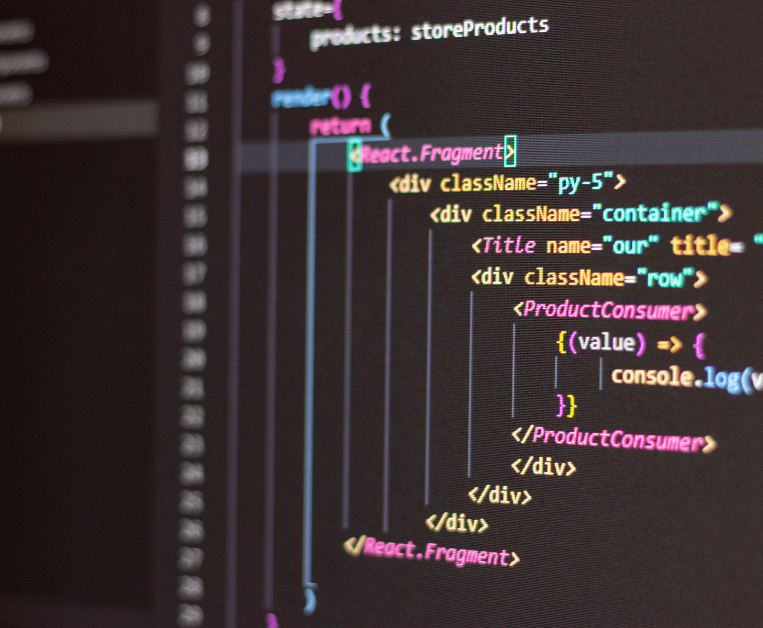
2. Linux (Ubuntu, Fedora, Debian), The Developer’s Choice
Best for: Web developers, backend engineers, hosting environments
Why it’s optimized:
Linux is the foundation of most modern servers and web hosting platforms. It’s also widely used in local development due to its compatibility with Docker, Node.js, Python, Git, and other web development tools.
Key Features:
- Open-source and customizable
- Lightweight distros available for older hardware
- Strong terminal-based development capabilities
- Secure and stable
Limitations:
- Slightly steeper learning curve for new users
- Some commercial software may not be supported natively
3. macOS, For Design and Front-End Development
Best for: UI/UX designers, front-end developers, creative professionals
Why it’s optimized:
macOS offers great tools for both design and development. It supports modern web browsers (Safari, Chrome, Firefox) and gives access to a UNIX-based terminal, making it suitable for writing and testing web code.
Key Features:
- Native support for popular IDEs and design software
- Superior font rendering and retina displays
- Stability and performance for multitasking
Limitations:
- Expensive hardware
- Some enterprise tools may be Windows-specific
4. Windows, The Balanced Workhorse
Best for: General-purpose users, enterprise teams, .NET developers
Why it’s optimized:
Windows now supports WSL (Windows Subsystem for Linux), allowing developers to run Linux tools natively. It also has excellent browser support and works well with most enterprise SaaS apps.
Key Features:
- Compatible with all major browsers
- Great hardware compatibility
- WSL for Linux-based development
- Broad user base
Limitations:
- Background processes can slow down performance
- Security depends heavily on user practices

What About Mobile Operating Systems?
Web apps are increasingly accessed via mobile devices. Here’s how mobile OSs compare:
Android
- Great for hybrid apps and mobile PWAs
- Chrome-based engine ensures compatibility
- Background services can impact speed
iOS
- Safari-based engine (WebKit) limits PWA capabilities
- Great touch experience but tightly controlled environment
- Excellent privacy features
Choosing the Best OS Based on Use Case
| Use Case | Recommended OS |
| Casual web browsing | Chrome OS, Windows |
| Web app development | Linux, macOS |
| Front-end design work | macOS |
| Enterprise or business apps | Windows, Chrome OS |
| Budget-friendly setup | Linux, Chrome OS |
| Hosting or backend work | Linux |
Real-World Scenarios
Student/Remote Learner:
Using Google Docs, Zoom, Notion? A Chromebook running Chrome OS will offer fast boot times, strong battery life, and everything you need online.
Full-Stack Developer:
You’re coding with JavaScript, Node.js, and pushing to GitHub. A Linux-based machine gives you full control, great performance, and direct access to servers.
Designer Working in Figma and CodePen:
macOS gives you high-resolution displays, great touchpad gestures, and access to both design and code tools.
Corporate Employee Using Microsoft 365 and Web CRM:
Stick to Windows. It supports all enterprise apps and allows integration with offline tools like Excel, Outlook, and Teams.
Is There a One-Size-Fits-All OS?
No and that’s the beauty of modern tech. The most optimized operating system for web apps depends entirely on:
- What web apps you’re using
- Where you’re using them (office, on-the-go, cloud server)
- Who is using them (developer, student, business team)
For simple browsing and cloud work, Chrome OS is unmatched. For software and product development, Linux or macOS excels. Windows remains the go-to for compatibility and enterprise integration.
Final Thoughts
As web apps continue to dominate productivity, collaboration, and entertainment, choosing the right operating system becomes a strategic decision. Whether you’re a developer building apps or a user interacting with them daily, optimizing your OS for web apps enhances speed, experience, and security.
So the next time you’re asked, “Which operating system is optimized for web apps?” — you’ll know the answer lies not in a single choice but in the best fit for the user and the task.
FAQs
Q1: Is Chrome OS better than Windows for web apps?
A: Yes, for lightweight, browser-based workflows, Chrome OS is more optimized. Windows is better for hybrid environments.
Q2: Which OS is best for hosting web applications?
A: Linux (Ubuntu, Debian, etc.) is the industry standard for web app hosting due to stability and open-source support.
Q3: Do I need a powerful OS for using SaaS platforms?
A: Not necessarily. SaaS platforms run in the browser, so even lightweight OSs like Chrome OS can handle them well.
Q4: Which OS gives the best browser support?
A: Windows and macOS support all major browsers (Chrome, Firefox, Edge, Safari), making them great for compatibility testing.
Q5: Is macOS better than Linux for web developers?
A: Depends on your workflow. macOS is better for UI/UX, while Linux is preferred for backend and system-level development.
Q6: Can I run web apps offline?
A: Yes. Progressive Web Apps (PWAs) allow limited offline functionality on Chrome OS, Windows, and mobile OSs.

